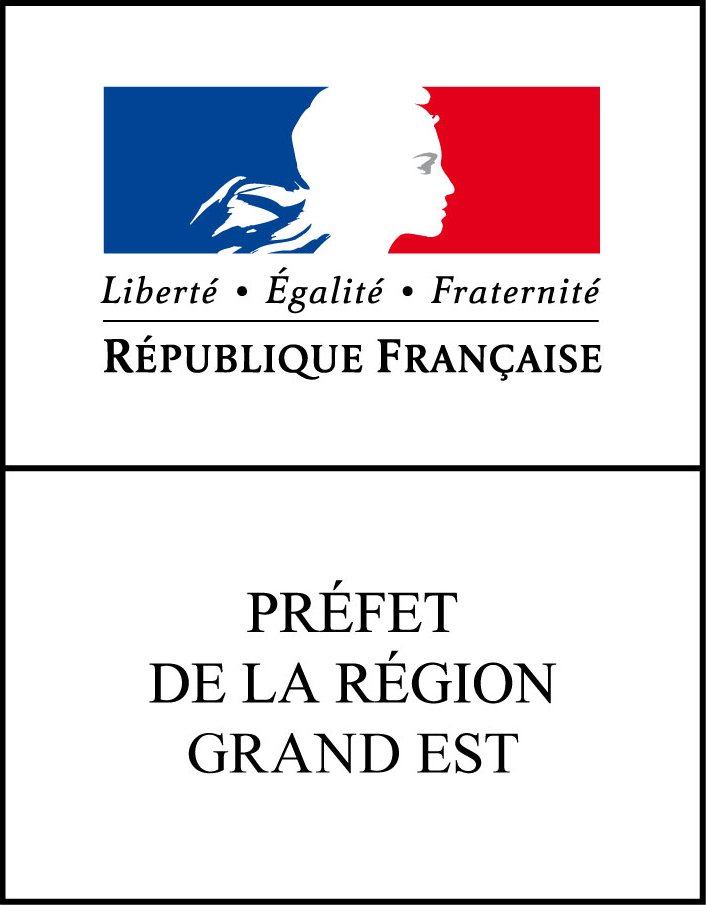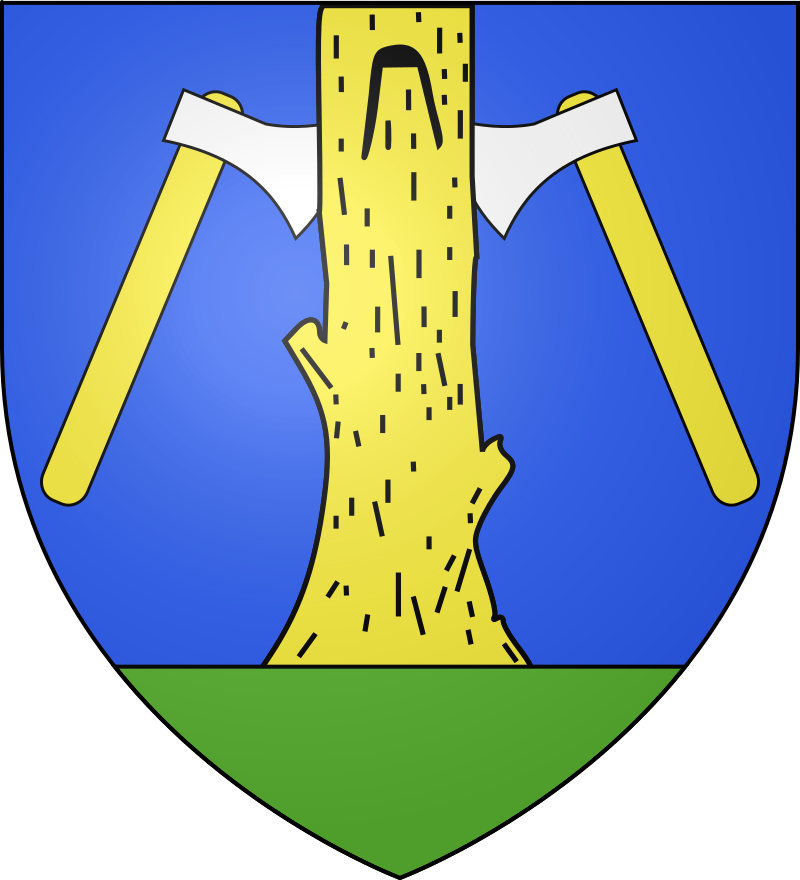Mode d’emploi pour installer l’application "une 5e saison"
Instructions to install the free app "a 5th season"
1) Téléchargez gratuitement l’application
izi.TRAVEL dans App Store ou Google playstore (À faire de préférence avant
de venir à Mittlach et dans un lieu où il y a suffisamment de réseau).
Download the free application izi.TRAVEL in App Store or Google playstore (To do before coming to Mittlach and in a place where there is enough network).
 |
 |
2) Après installation de l’application izi.TRAVEL sur votre smartphone, ouvrez la et tapez « Mittlach » dans la barre de recherche.
After
installing the izi.TRAVEL application on your smartphone, open it and
type "Mittlach" in the search bar.
3) Cliquez sur le bouton télécharger. La balade sonore « une 5e saison » est désormais installée sur votre smartphone et vous pouvez la réaliser sans connexion internet.
Click the download button. The soundtrack "a 5th season" is now installed on your smartphone and you can make it without an internet connection.
La balade sonore
L’écoute des enregistrements se fait avec un casque et le cas échéant avec des oreillettes.
1) Départ depuis le parking du restaurant Val Neige à l’entrée de Mittlach (vallée de Munster). Ouvrez l’application et ouvrez la balade sonore « une 5e saison ». Cliquez ensuite sur continuer.
2) Allez sur le parvis de l’église, lieu du premier point d’écoute et mettez votre casque. Sur le plan de l’application, cliquez sur le numéro 1 et lancez l’écoute.
3) Une fois le morceau terminé, poursuivez le parcours en suivant les panneaux de direction, couleur rouge avec logo une 5e saison). Quand vous rencontrerez un croisement, vous avez le choix de la direction à suivre. Quand vous rencontrez un panneau d’écoute, cliquez sur le numéro correspondant de l’application.
The soundwalk
The listening of the recordings is done with a helmet or with auricles.
1) Departure on the parking of the restaurant Val Neige at Mittlach (valley of Munster). Open the app and open the soundtrack "a 5th season". Then click continue.
2) Go to the church square, place of the first point of listening and put your helmet on. On the map of the application, click on number 1 and start listening.
3) Once the track is finished, continue the marked path by following the direction signs, red color with logo « a 5th season ». When you encounter a crossing, you have the choice of the direction to follow. When you encounter a listening panel, click on the corresponding number on the application.

Avec le soutien